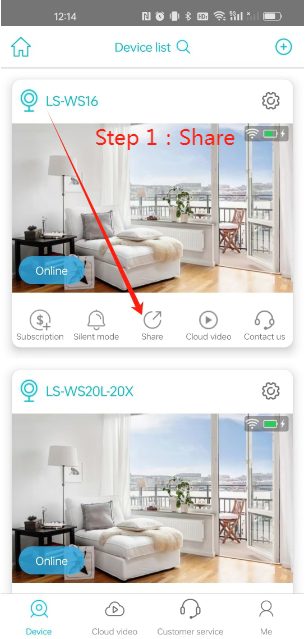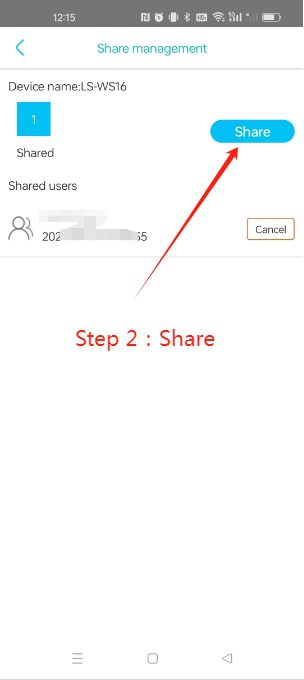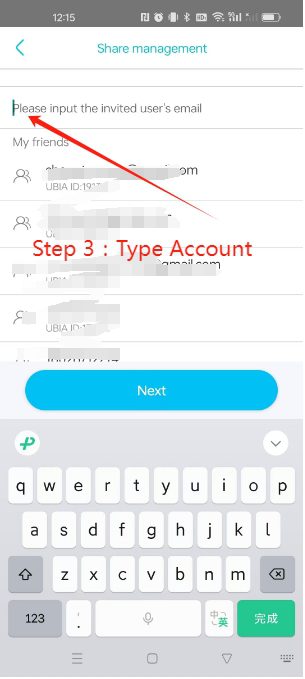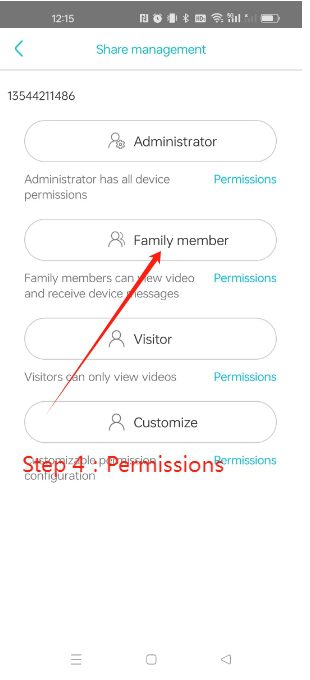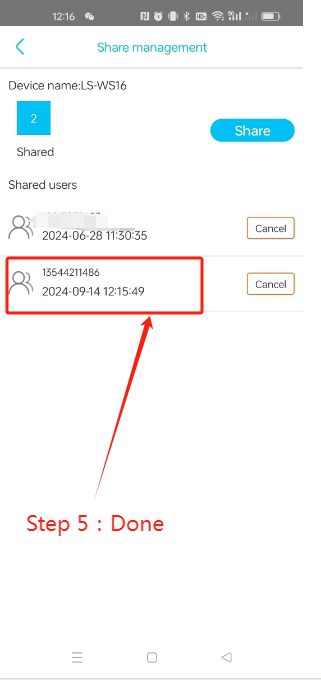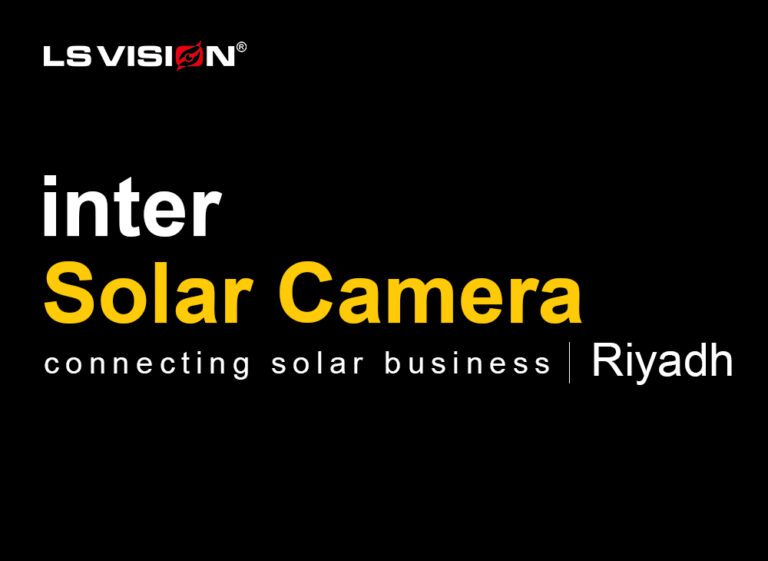Q: How many sub account can LS VISION Ubox app share as a main account?
A:No Limit
Q: How to share UBox Solar Camera Device with family members?
A: If you as the main account want to share the device with friend or family after the device has been configured, you need to ask him to download the Ubox APP on his phone and register an account.
Then you can enter the account you want to share in the device list interface – Share— sharing permissions — enter the account you want to share. The master can also set the device access permissions of the sub account, such as intercom, video playback, etc. so that the distributor cannot share the device with others.
The APP has no limit on the number of users to share, but can only allow 8 people to watch at the same time, one can talk same time.
Below are the steps: